If your business Instagram ‘sucks’, you’ll have a hard time attracting users.
Here is a simple guide on how to use and grow your Instagram in the most efficiently affordable way.
Okay, so my choice of words may have been a bit harsh. Your Instagram probably doesn’t suck. Though you’re here for a reason, right?
Too many times have I witnessed Instagram feeds that absolutely crap on their business offering through poor quality and seemingly passive social media strategies.
It pains me, it really does. Not only because as a perfectionist it is aesthetically displeasing, but also because it is SO easy and cheap to fix.
Let this sink in – 73% of consumers make their purchase decision on Instagram (Salpini, 2017).
Mic drop.
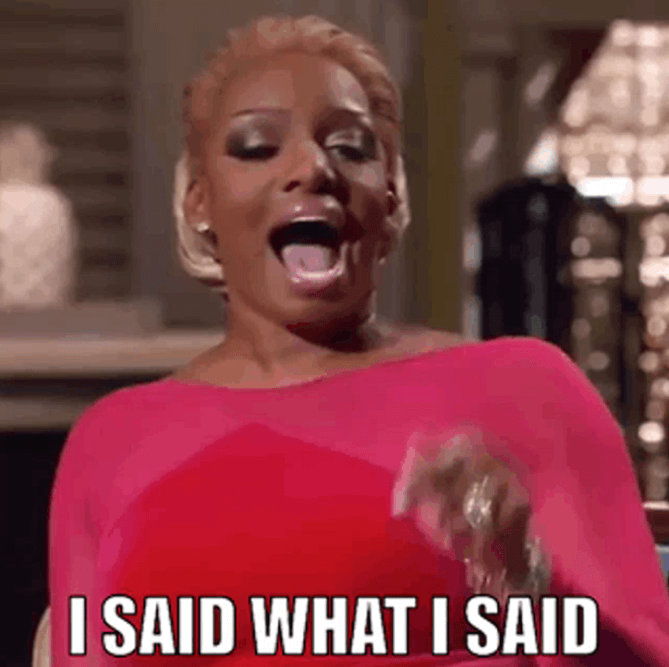
The reality is that consumers, like myself, try to inform their purchase-decision in the most convenient way possible (Jang, Yang & Jun, 2012).
So unless you’re selling a house, it is likely that they will search for information online, draw subjective conclusions and only then proceed to get off their lazy a**es if the information checks all their mental boxes.
And if your Instagram isn’t up-to-scratch, you’d likely drop out of the race pretty early.
Let’s have a look at some, virtually free, strategies you could implement to make your Instagram suck less.
Nail the Basics
One of the biggest things humans overlook are the good ol’ basics. And this is no different for many businesses on Instagram. You’ve probably seen it before:
The pixelated profile picture, the poorly spaced bio, the stupid grammar mistakes, the poorly screenshotted and uncropped repost, the photos that look like they’ve been taken on your grandparent’s grandparent’s whatever they used back then (no, not the hippies that use VSCO. Just photos with s*** quality) – you get my drift.
If you’re guilty of any of the above. You’re lazy. Sorry not sorry.
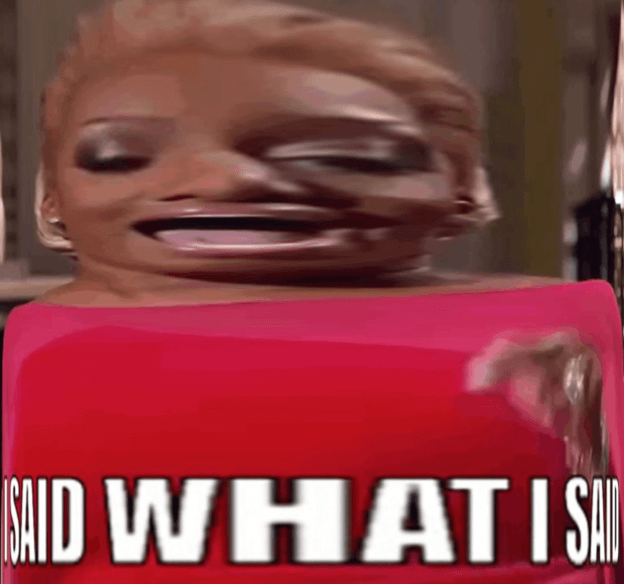
But the good news is that I forgive you. Here are some tips on how to never do what you did ever again:
The non-negotiables:
- YOUR PROFILE PICTURE can’t be pixelated. Nor can it be cut-off. It should be minimal and clearly visible, like a logo. This is a visitor’s first impression of you. Make it good.
- YOUR BIO shouldn’t have any grammatical errors, nor any spacing mistakes. So please take 2 seconds to revise it. Apparently not everyone has the time for this.
- BIO CONTINUED… It should be short and sweet, a statement or set of points that encompass what you have to offer. If it has the ‘Read More..’ option, you’re doing too much. Tone it down. No one is going to read that.
- YOUR POSTS should be GOOD QUALITY, as in, minimal pixels. Frey et al. (2013) found that post-quality impacts how users engage with your content (…yes, there are academic papers that preach this). Poor quality posts are like giving out gift-cards. They’re lazy and distasteful. So don’t do it.
- POSTING SCHEDULES are relative to your product/service/brand, but in saying that, your most recent post shouldn’t be from 2 months ago. At an absolute minimum you should be posting 2-3 times per week. And almost everyday on your stories, just to show your followers that you’re alive.
- Oh, and speaking about FOLLOWERS. Engage with them. Re-post, comment back, reply to DM’s. People who get shunned on Instagram are likely to seek out competitors, and even more likely to post negative feedback (Sprout Social, 2016). Nah, I’m good.
If you’re ready to step it up:
- EDIT YOUR PHOTOS. There are so many apps out there. My best suggestions would be Lightroom, VSCO, Afterlight or the Instagram photo editor. This may be a little difficult at the start, but it’ll become habitual after a couple weeks. My favourite things to do are adjusting brightness, contrast and highlights/shadows.
- ADD TEXT TO YOUR PHOTOS. Doing something like adding 3 words in big white block text on top of a darkened black-and-white photo essentially makes you Picasso. And it really isn’t that hard. This also doesn’t have to be every post, nor would I suggest it for every post (e.g. maybe every 4-8 posts). But it is an easy way to step up your production value on Instagram. Canva is the best tool for it. If you don’t know how to use it, learn to. Watch YouTube tutorials about it.
- POST VIDEOS. Especially if you’re a service – as consumers are able to visualise themselves in your gym, hair-salon or cafe (Digital Marketing Institute, 2019). And remember, think about the quality.
- USE THE HIGHLIGHTS FEATURE. This can be used for a range of things: an easy way for users to access a list of your services/products, archiving exciting things that have happened or to repost how other customers have used your product. This feature provides an awesome way to add dimension and encourage users to spend more time on your profile.
Basics. All day everyday.
Be Serp Friendly
WTF is a SERP, Derp?
SERP stands for Search Engine Results Page and relates to how your online material (e.g. website, Instagram page) shows up on a Search Engine Results Page upon a user’s search (e.g. Google, Instagram search) (Hardwick, 2020).
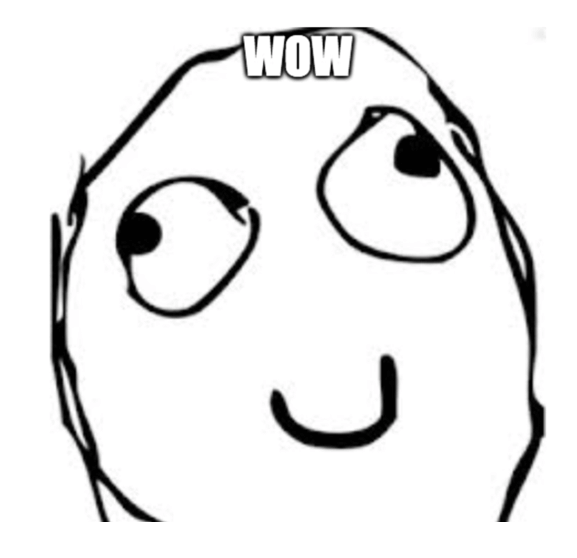
Users are more likely to click a first page result, and even more likely to click a top 5 result (Hardwick, 2016). So this is where we want to be.
SERPs for Instagram can be split up into two parts:
#1: Where your profile sits on the Instagram app.
The most effective way to ensure you pop up at the top of an Instagram search is by having a clear username (Beus, 2016). Why? Because this is the only thing users are searching for. Here are some tips:
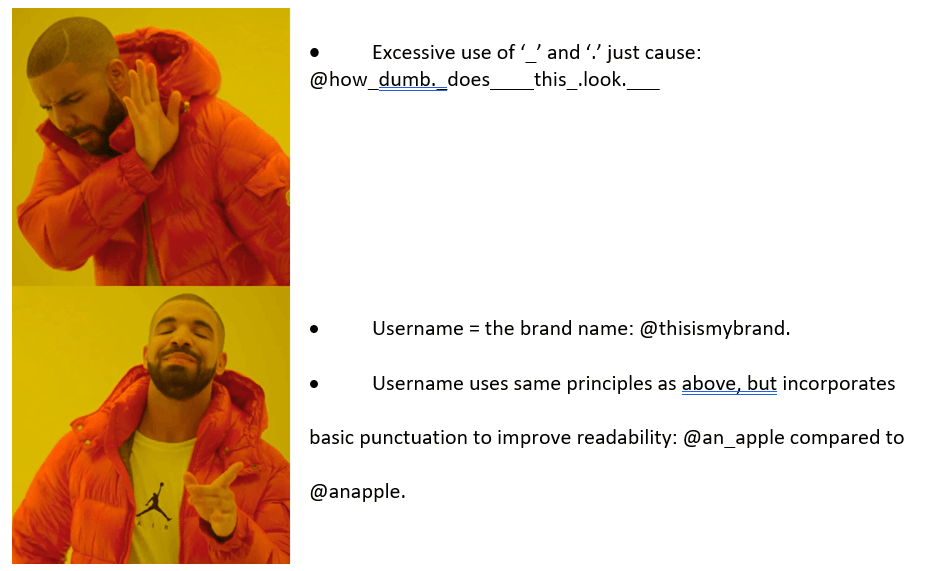
Thanks Drake.
The second most effective way, and probably the only other way, to improve your Instagram SERP result is through your profile display name (Beus, 2016). To keep it simple, this should only be your brand name plus any singular words that refer to its product category or location (e.g. This is My Brand Clothing). Anything more than this can look excessive or even…try-hard!
Overall, you’re pretty limited in terms of Instagram’s SERP – but like I mentioned previously, don’t ignore the basics. It goes a long way. Especially because too many people ignore them.
Moving on…
#2: Where your Instagram profile sits on Google.
WORD OF THE DAY: USER INTENT
Okay, maybe it’s two words. Just go with it.
Anyways, this concept is your guiding light when it comes to ensuring your profile is SERP-friendly on Google. There are three forms of ‘user intent’ when one makes a Google Search and you need to consider all of them:
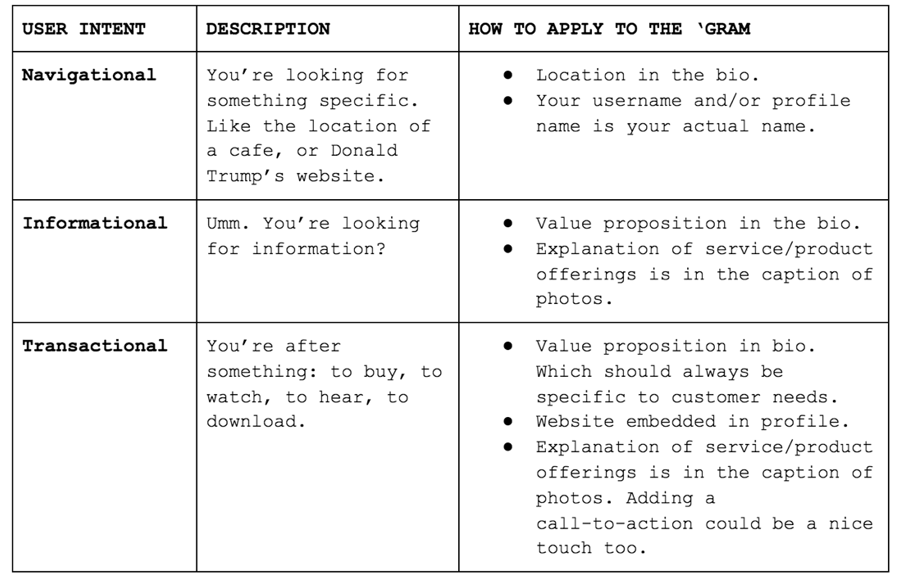
As Instagram doesn’t give you the flexibility of having multiple pages like a company website, the best way to maximise your page’s SERP result is by combining all three of these user intents into your profile and content. So consider this when you’re making a post or re-crafting your profile.
—
And boom.
Your Instagram doesn’t suck.
Well maybe not entirely.
However, by nailing the basics and following the principles of SERP-science you’re laying your brand with fantastic foundations to improve your Instagram presence and user-engagement.
And you’re also 1000+ steps ahead of those that aren’t following these EASY organic principles.
Don’t be one of those people.

Shaun Banzon
Final year Commerce student. Social media addict. And a digital marketing enthusiast inspired by connectivity, colour and creativity.







